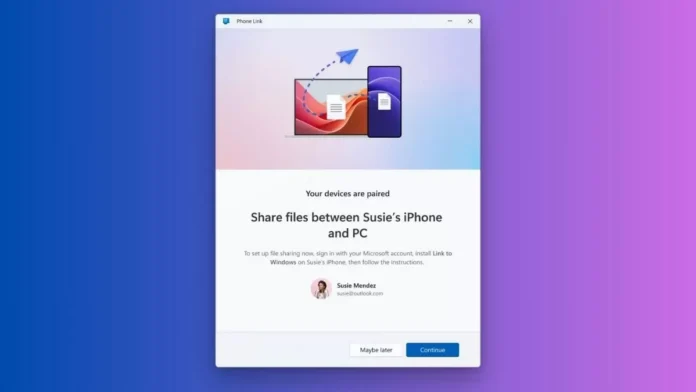Microsoft is constantly striving to improve its services and features for its users. In another step towards making technology more seamless and user-friendly, the company has announced a new feature for its Link to Windows app. This feature aims to enhance the process of sharing files between an iPhone and PC, making it a more efficient and convenient experience. The feature, currently available for Windows Insiders, uses the Phone Link software to establish a connection between Windows and iOS devices.
The Link to Windows app was first introduced by Microsoft in 2019, allowing users to seamlessly connect their Android devices to Windows 10 PCs. This feature was well-received by users, and now, Microsoft has extended the same convenience to iPhone users as well. With the new feature, users will be able to share files, photos, and even messages between their iPhone and PC, without any hassle.
One of the biggest advantages of this new feature is its simplicity. In just a few steps, users can easily connect their iPhone to their Windows PC and transfer files between the two devices. This eliminates the need for any additional software or cables, making the process much quicker and more convenient.
With the Phone Link software, users can easily establish a secure connection between their iPhone and PC. This software acts as a bridge between the two devices, allowing for a seamless transfer of files. It also ensures that the files are transferred quickly and securely, without compromising on the quality.
The new feature also offers a more seamless experience for users. It eliminates the need to constantly switch between devices to transfer files. With just a few clicks, users can now conveniently access files from their iPhone on their Windows PC, and vice versa. This is especially useful for those who use both devices for work or personal purposes, as it saves time and effort in transferring files.
Moreover, the feature also allows for the transfer of messages between the two devices. This means that users can now access their iPhone messages on their Windows PC, and even reply to them. This is particularly beneficial for those who prefer to type on a keyboard, making it easier to respond to messages quickly and efficiently.
The new feature is currently available for Windows Insiders, which means that it is still in the testing phase. However, once it is rolled out for all users, it is expected to make a significant impact on the way iPhone and PC users share files. Microsoft has always been known for its innovative solutions, and this new feature is another testament to their commitment to providing the best user experience.
In addition to the convenience and efficiency, the new feature also ensures security for its users. With the rise of cyber threats, it is essential to have a secure way of transferring files between devices. The Phone Link software ensures that all files are transferred securely, without any risk of data breaches or hacking.
Microsoft’s decision to extend the Link to Windows app to iPhone users is a testament to the company’s dedication to providing a seamless experience for all its users. With this new feature, it is evident that the company is constantly looking for ways to improve and enhance its services, making technology more accessible and user-friendly.
In conclusion, the new feature for the Link to Windows app is a game-changer for iPhone and PC users. It offers a more convenient, efficient, and secure way of sharing files between the two devices. With just a few clicks, users can now seamlessly transfer files, photos, and messages between their iPhone and PC. This is yet another step towards Microsoft’s goal of making technology more seamless and user-friendly for all its users. Keep an eye out for this new feature, as it is sure to revolutionize the way we share files between devices.